Installing Yt
Add Yt to any bundled Ruby project by adding the line gem 'yt', '~> 0.0.0' to its Gemfile.
You can also install Yt in your system by opening the Terminal and typing gem install yt.
If you need to update version, type gem update yt, or run bundle update if inside a Ruby project.
Configuring your app
In order to use the gem, you must register your app in the Google Developers Console.
- Create a project
-
Browse to the Google Developers Console and select “Create Project”:
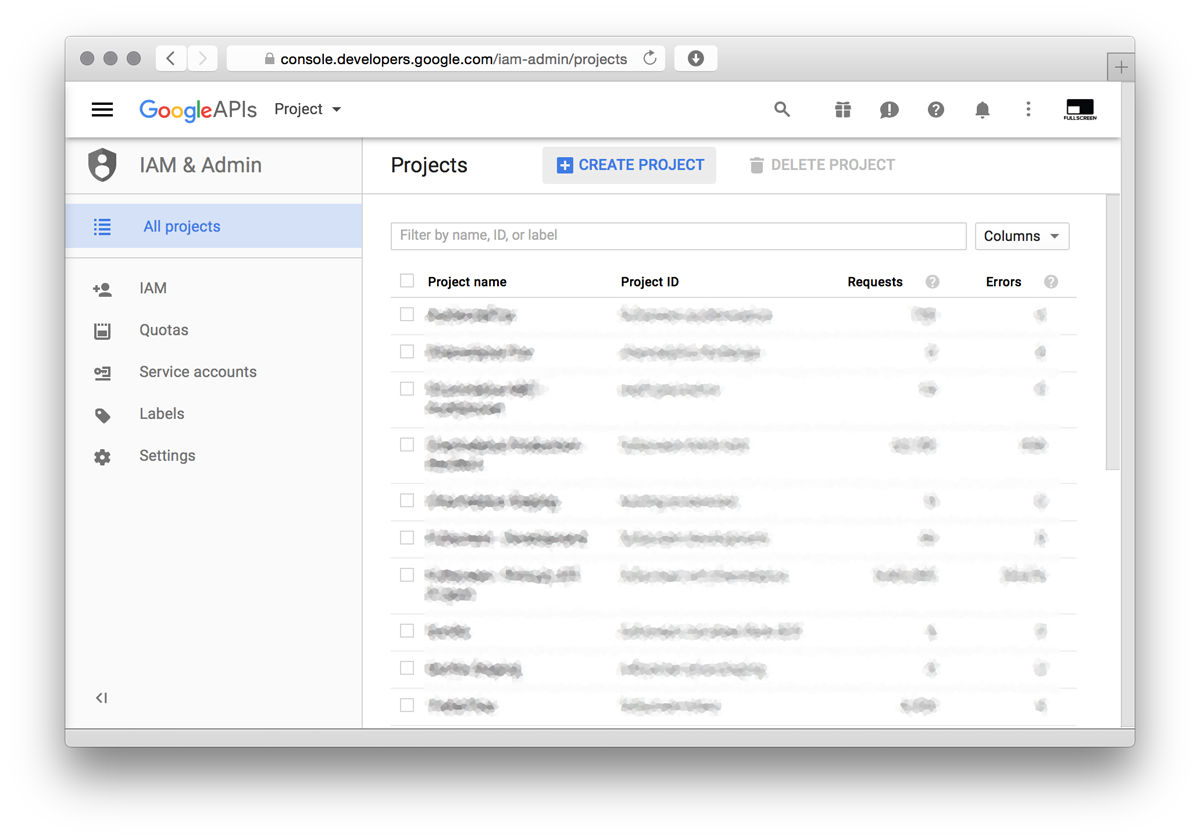 From the menu select “API Manager”, then “Credentials”:
From the menu select “API Manager”, then “Credentials”:
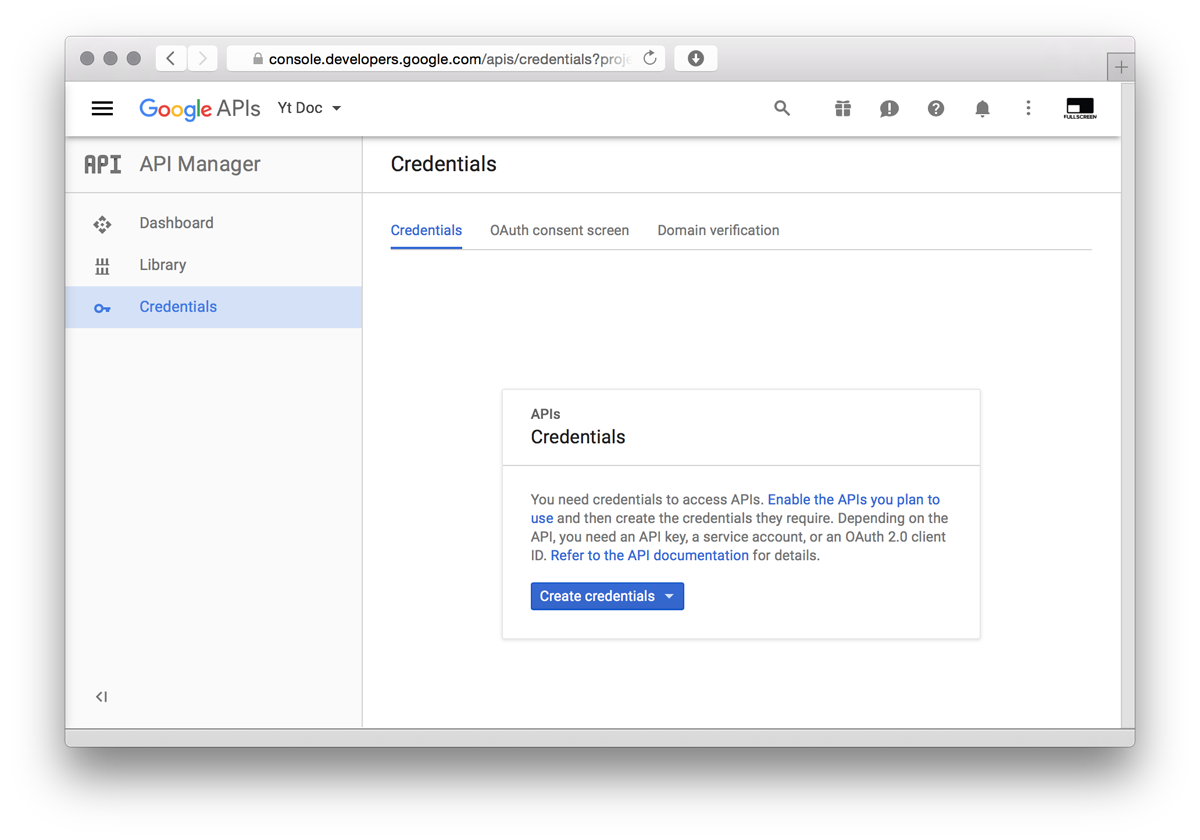
- Generate an API key
-
If you are building an app that only retrieves public data from YouTube, all you need is an API key:
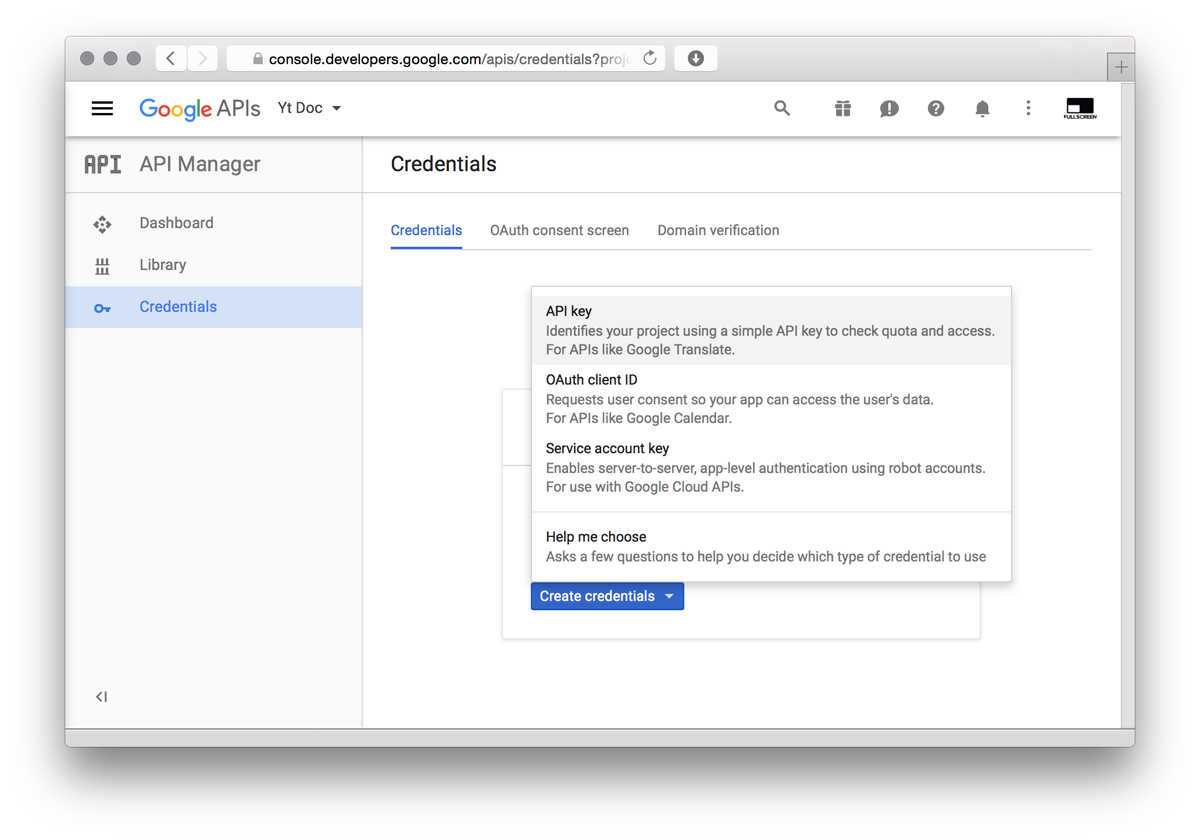 Once you have generated an API key, you can use it to configure your app:
Once you have generated an API key, you can use it to configure your app:
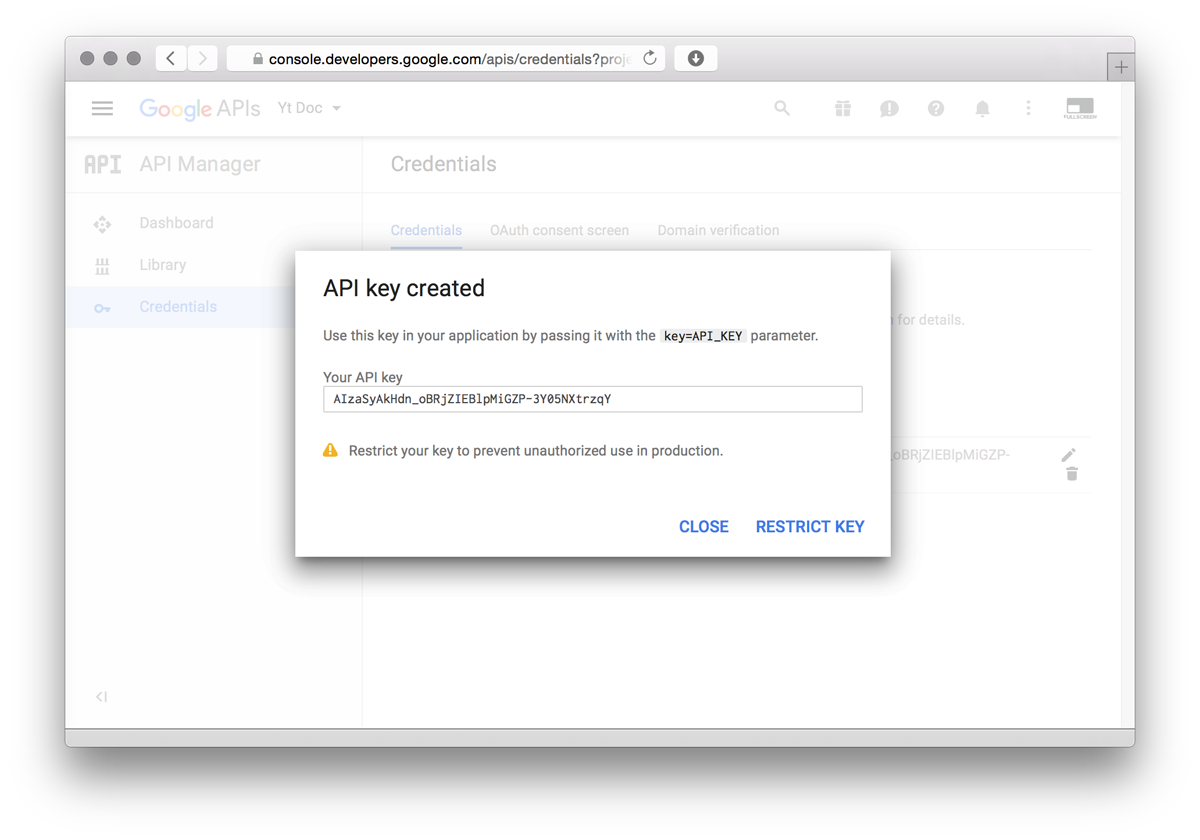
# run this block before using any method of the gem (replace with your key) Yt.configure do |config| config.api_key = 'AIzaSyAkHdn_oBEjZIEBlpMiGZP-3Y05NXtrzqY' end